Category: Storage
-

ZFS: zpool replace returns error: cannot replace, devices have different sector alignment
Trying to replace a failed SSD in a zpool we encountered the following error: cannot replace 4233944908106055 with ata-INTEL_SSDSC2BW240A4_CVD02KY2403GN: devices have different sector alignment The pool was aligned to 4k sectors – e.g. ashift=12 – whereas the new SSD was aligned to 512b sectors. There’s a quick and easy fix to this –…
-

ZFS: Adding a new mirror to an existing ZFS pool
Mirrored vdevs are great for performance and it is quite straight-forward to add a mirrored vdev to an existing pool (presumably one with one or more similar vdevs already): zpool add [poolname] mirror [device01] [device02] [device03] If it’s a two-way mirror you will only have two devices in the above. An example…
-

Ubuntu: How to use multiple cores with tar gzip compression
One thing you may have noticed when using the z switch with tar is that the compression can take some time! If you look at your CPU usage, though, you’ll notice that only one core is being utilised to compress the files. In a modern system 4 or 8 cores are common, meaning that…
-

Ubuntu: How to add or append a file to an existing tape backup
Sometimes you may with to add files to an existing backup; if you issue a command like: tar -cvf /dev/st0 backupfiles …and the tape is not already set to the end of the previous archive you will over-write any data from the position on the tape. Use the “eom” command to move…
-

Ubuntu: Using compression on your tape backups
If you have compressible data you may save space on you tapes by using compression; this comes at a cost of CPU cycles to do the compressing, which can often be a worthwhile tradeoff for a long-term backup. To do this is quite simple – add in the -z switch to your tar command.…
-

Ubuntu: Using tar to span a backup across multiple tapes
Following on from the article on writing files to a tape backup, what happens if you want to back up more than what fits on a single tape? Here we want to use the –multi-volume switch, or -M. Use it so: tar -cvMf /dev/[path-to-tape] [backup folder or files] As a working example:…
-
How to test and check a HP StoreWorks Ultrium tape drive
With used tape drives falling in price they are now finding their ways into the hands of more home storage enthusiasts; one should be wary about purchasing a tape drive in unknown condition, though, as there’s a good chance that it may be faulty or require servicing. One way to check the status of…
-
Western Digital Se 2TB (WD2000F9YZ) Hard Drive Review
Today we are looking at a new line of drives from Western Digital – the Se range. Click through to read our review of the baby of the new line – a 2TB drive…
-
How to install an Asus PIKE 2008 card
As a non-standard PCI-Express card, the Asus PIKE card involves a slightly different installation procedure. The PIKE slot sits on either side of a gap in the motherboard: You’re definitely not going to mistake it for a regular PCI-Express slot. The card only goes in one way, with the heatsink…
-
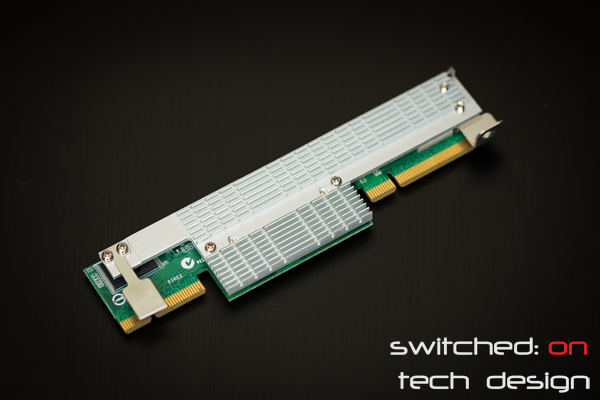
Asus PIKE 2008 card review
Many storage enthusiasts are familiar with the IBM M1015 card, an IBM rebadge of the LSI 9220-8i host bus adapter (HBA), based on LSI’s SAS2008 chipset. Less are familiar with Asus’ PIKE card – essentially the same thing in Asus’ own form factor, fitting only their proprietary PIKE slots. This card activates…