Category: Server
-

ZFS on Linux (Ubuntu) – arcstat.py is now available! How do you run it?
UPDATE: This information is now out of date, see new post here. One very handy ZFS-related command which has been missing from the standard ZFS on Linux implementation has been arcstat.py. This script provides a great deal of useful information about how effective your adaptive read cache (ARC) is. ZFSoL 0.6.2 includes it,…
-
Western Digital Se 2TB (WD2000F9YZ) Hard Drive Review
Today we are looking at a new line of drives from Western Digital – the Se range. Click through to read our review of the baby of the new line – a 2TB drive…
-
How to install XenServer 6.2 – Step By Step
With the recent public availability of XenServer 6.2 there are an increasing number of people wanting to try it; here is a walk-through of an install so that you know what to expect if you want to try it yourself. In this example we are using a NFS datastore on the network to store…
-
How to install an Asus PIKE 2008 card
As a non-standard PCI-Express card, the Asus PIKE card involves a slightly different installation procedure. The PIKE slot sits on either side of a gap in the motherboard: You’re definitely not going to mistake it for a regular PCI-Express slot. The card only goes in one way, with the heatsink…
-
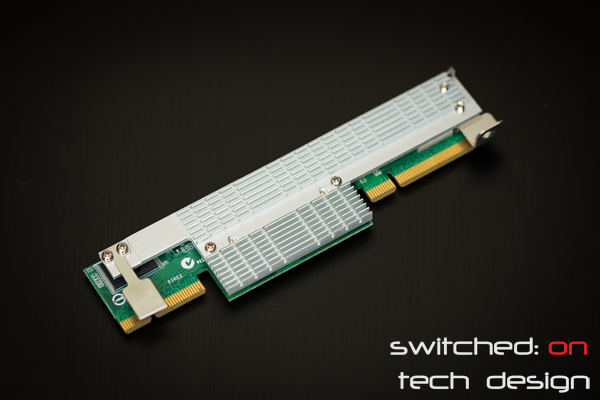
Asus PIKE 2008 card review
Many storage enthusiasts are familiar with the IBM M1015 card, an IBM rebadge of the LSI 9220-8i host bus adapter (HBA), based on LSI’s SAS2008 chipset. Less are familiar with Asus’ PIKE card – essentially the same thing in Asus’ own form factor, fitting only their proprietary PIKE slots. This card activates…
-
Asus P9D-E/4L Haswell Server Motherboard Review
With the recent release of Intel’s Haswell architecture came new server boards to match. From Asus came the new P9D line, and within that line the Asus P9D-E4/L is the flagship model with quite a comprehensive list of features.
-

Ubuntu: How to check the samba version
To check the version of Samba that you are running, use the smbstatus command. The first line is the version, which should look something like: Samba version 3.6.3 If you want to see just the version without the rest of the smbstatus information, you can run: smbstatus –version Much less…
-

Where is the crontab in Ubuntu?
If you’re looking to make a copy of a user’s crontab as a backup or just to view it without using the crontab editor, you can locate it at: /var/spool/cron/crontabs Each user’s crontab will be in this directory in a file named as their username (e.g. root). If you’re working with a…
-

Ubuntu: Where is the default tmux config file?
This is a tricky one to find, mainly because by default it doesn’t exist. You create your custom configuration file in your home directory in a hidden file like so: ~/.tmux.conf …and add your desired configuration changes to that file. So, if you were the user bob, your config file would be…
-

Ubuntu: How to check the contents of a tape
To check the contents of a tape, insert the tape and run the following: tar -tf /dev/[path to tape device] e.g.: tar -tf /dev/st0 Note that typically it’s a zero, not a letter o, at the end.