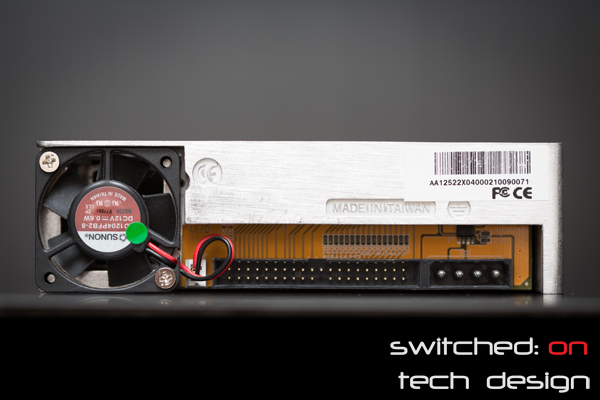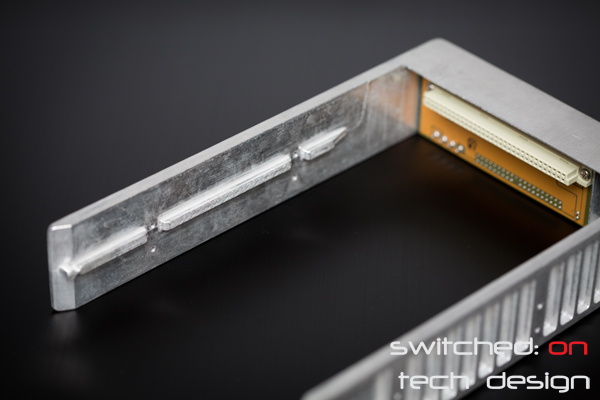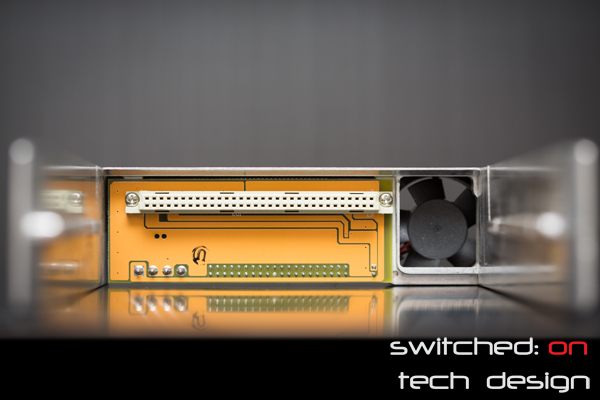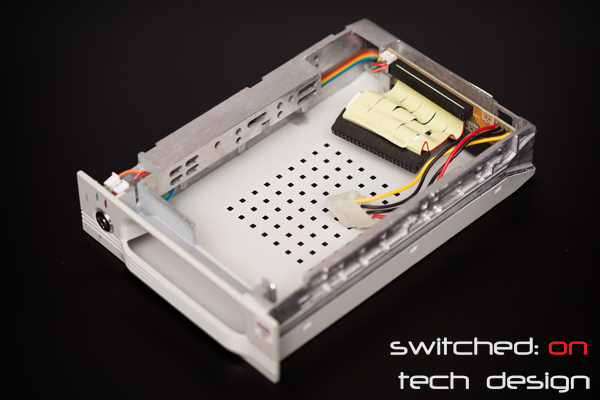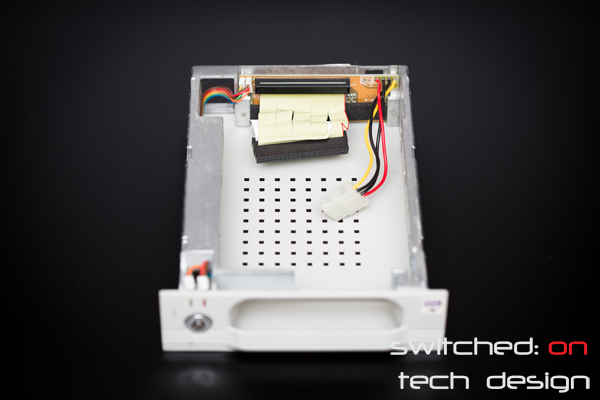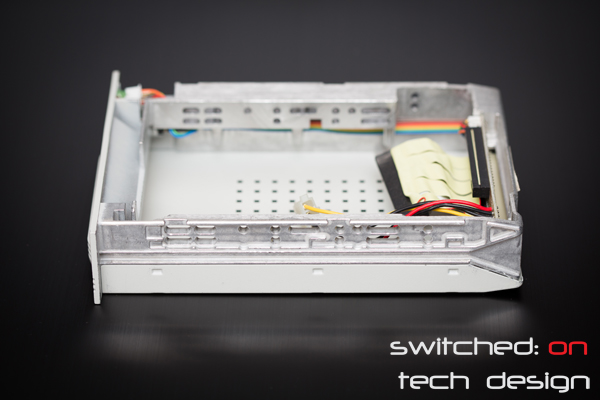Looking for an easier way of testing IDE drives than hooking them up inside your case every time? Leaving the side of your case open and having them on your desk may work but isn’t the prettiest solution. The easiest answer if you have a spare 5.25″ bay? One of these.
These come up on eBay for around $20 shipped quite regularly and fit into a standard 5.25″ bay. Let’s take a closer look:
Handle, keylock, two LED indicators… and a sticker advertising the blazing speed of ATA133. How about the rear?
Tiny, noisy Sunon fan, a standard IDE port and a Molex 4-pin power connector. Grabbing the handle and pulling towards you brings the tray out and leaves:
Aluminium. The whole unit doesn’t weigh much less than a kilo – it’s solid stuff. You can see the guide rails that keep the drive caddy from bending pins. Taking a closer look at the PCB at the rear:
Not much more to say about that. So how about the caddy? Let’s slide the top off and take a look:
Screw-holes along the sides, an IDE cable, a Molex power cable and removable top and bottom parts (this view is actually from the bottom up).
Not much changes when viewed from the front…
On the side you can see the matching guide rail and the slide-on section left in-place (the matching one has been removed so we can look in). The rear of the caddy:
That’s some lovely colourful wire there, and some pins to match the receiving end on the rest of the chassis. Time to add a drive:
Eagle-eyed readers will notice the build date of November 2002. A wider view, drive in-situ:
Put the top casing back, slide into the chassis, boot up your computer and you’re good to go. Assuming you’ve screwed the rest of the chassis into your case and hooked up power and data cabling, of course.
We use a similar one for testing, recovering data from and benchmarking IDE drives – for the cost it’s well worth the time savings if you have to deal with them regularly. It’s much quicker and neater than opening up a case each time – unless you use an open case, of course. These items are probably becoming less and less relevant a time passes (and more IDE drives die/are thrown out!) but for those of us who are asked to deal with them, it may well be worth a look.